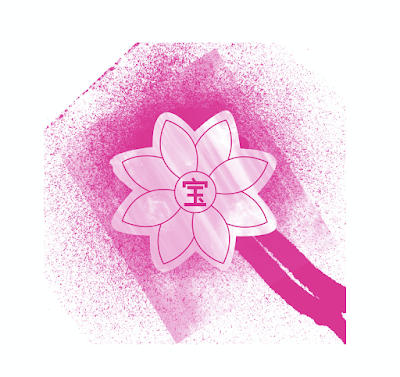
My tag brush is shown above in pink. I chose pink because I wanted a brighter color to allow my logo to stand out even more. I also really liked the color pink so it was an obvious choice. As for my logo, it represents aspects of my heritage and personal identity. The flower is due to me being named after the jasmine flower and the Chinese symbol in the center translates to “treasure”. It’s a symbol that’s has always been used in my family because my last name is Jewell. The design represents me in many ways and acts as a portrayal of my identity. The tag brush will be my signature on the rest of my designs.







